Facebook, a leading social media enhanced its user-friendly platform for a couple of years. Like others, you can have more options to explore the world, not only with media but also with chat and other so many other things.
So while chatting on Facebook, we may block some of our friends, but after a while, or so, we need to unblock them again, so the current short tutorial will help in the same way to unblock a friend on Facebook.
Just continue reading this topic.
Read also: How to add Facebook Chat to Firefox Sidebar
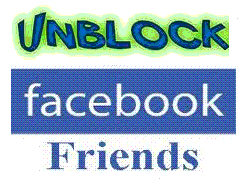
How to Unblock a Friend on Facebook:
In order to unblock a friend on Facebook, just follow the steps explained below
- Login to your Facebook account.
- Go to the account at the top right of the Navigation.
- Choose Privacy Settings.
- Under Blocklists, click on Edit your lists.
- Click Unblock beside the friend you wish to unblock.
I hope this short tutorial will help you to block and unblock friends on Facebook.
Read Also: How to Remove Pages from Facebook