While using Windows 10, you can enable these settings for windows 10 fast startup or make windows 10 boot up faster. The best thing is that you can disable these settings at any time. These kinds of features have made its user-friendly interface as compared with windows’ previous versions. Also, it has come up with many features for a better experience and fast roaming.
If you use Windows 10, then you can enable the following settings for windows 10 fast startup. This will make windows 10 boot up faster.
Whatever specification your PC has, these windows can make you a better experience.
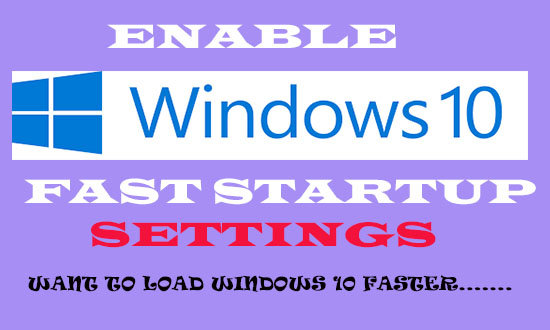
The thing that is under consideration is the fast booting of Windows 10, especially when you restart the windows and it takes more time as compared to the normal booting time taken by the windows to load.
How to enable Windows 10 Fast Startup settings:
The following settings will help with the fast booting of windows 10.
- Search for and open “Power options” in the Start Menu.
- Click “Choose what the power buttons do” on the left side of the windows.
- Click “Change settings that are currently unavailable.”
- Under “Shutdown settings” make sure “Turn on fast startup” is enabled. If no, then enable it.
- The Path followed by the computer will be: Control Panel > Hardware and Sound > Power Options > System Settings
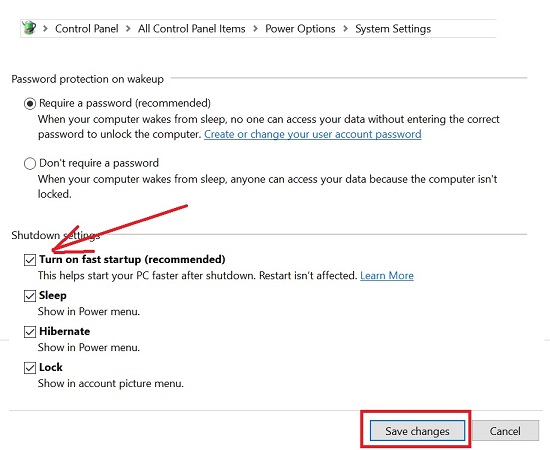
When installing for the first time, the settings are by default. However, if you are upgraded from previous versions of windows, like from windows 8.1 to windows 10, then it might not be enabled. So you have to enable it manually by the above-described steps.
How Windows 10 Bootup Faster settings work:
When we enabled windows 10 fast startup settings, then it will create an image of the loaded Kernel File including all settings as a file called “hiberfile”. So in this way when the system boots up again, it will load with greater speed, making windows boot time much faster.
Windows 10 Fast Startup disadvantages:
although everyone welcomes the fast startup of windows 10, still there are some disadvantages due to which this option is being deactivated by default. So check the problems below:
- Improper Shutdown of Computer: If windows fast startup is enabled, then sometimes it is very difficult to shut down the opened programs or applications properly. Rather than you have to wait it long.
- System Updates not completely installed: Since the computer skips many usual steps while enabling the start-up option, windows updates might also affect it. So it is important to keep an eye on system updates or manually install it on your computer.
- Storage Issue: While enabling settings, the system itself generates large hibernation files that may affect your system storage.
- BIOS Settings are not accessible sometimes: Sometimes a user is unable to access the BIOS/UEFI settings normally. So while accessing BIOS settings you have to completely shut down the computer.
- Incompatibility to dual boot: This mode also cannot work with the dual-booted system. So it should be kept in mind because enabling fast startup settings may lock or damage your computer drives.
- Encrypted Disc Images affected: It has been reported by many users that encrypted disc images are affected badly along with the automatic mounting and demounting of some programs.
I hope the advantages of windows 10 fast startup might be more convenient for you, however, it is up to you to have a better choice.
Do comments with your feedback.
Don’t Miss to Turn your machine to use the best photo viewer updates
